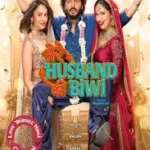RAID 2, Redundant Array of Independent Disks, bit-level striping, Hamming code, data redundancy, computing, storage technology
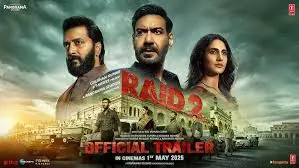
RAID 2: A Simple Guide to Bit-Level Striping with Parity
Computers need to store and manage large amounts of data safely and quickly. This is where RAID, or Redundant Array of Independent Disks, helps. RAID combines multiple hard drives to work as one, making data storage faster, safer, or both. There are different RAID levels, each with its own way of handling data. One of these is RAID 2, which uses a special method called bit-level striping with parity. In this blog post, we’ll explain RAID 2 in simple words, covering what it is, how it works, its benefits, and why it’s not used much today. This guide is written in easy Bangladeshi English for everyone to understand.
Also Read
- Thudarum Box Office Collection: A Comprehensive Analysis
- Unveiling Until Dawn: A Thrilling Interactive Horror Experience
- Mere Husband Ki Biwi: Release Date, OTT Premiere, Cast, Story, Budget, Box Office, and Reviews
- পুষ্পা ২ – Pushpa 2 The Rule | Pushpa2 Review | Full movie download FREE
- মিশন ইম্পসিবল: ফাইনাল রেকনিং (২০২৫) – সবকিছু যা আপনি জানতে চান
What is RAID 2?
RAID 2 is a type of RAID that breaks data into very small pieces called bits and stores each bit on a different hard drive. For example, if you’re saving a file, each tiny part of that file is spread across multiple drives. RAID 2 also uses extra drives, called parity drives, to store special information called Hamming code. This code checks for errors in the data and can fix small mistakes, like a single wrong bit.
To make RAID 2 work, all the hard drives must spin at the same speed and be perfectly aligned. This requires special hardware, which makes RAID 2 more complicated and costly than other RAID levels. Because of this, RAID 2 was used in the past but is rare today.
How Does RAID 2 Work?
RAID 2 works in a unique way. Here’s a simple breakdown:
- Bit-Level Striping: Data is split into bits, the smallest unit of data in a computer. Each bit is stored on a different hard drive. For example, with four data drives, the first bit goes to drive 1, the second to drive 2, the third to drive 3, and the fourth to drive 4. This pattern repeats for all the data.
- Parity Drives with Hamming Code: RAID 2 uses extra drives to store error-checking information called Hamming code. This code is calculated based on the data bits. If a small error happens, like one bit being wrong, the Hamming code can fix it. If two bits are wrong, it can detect the problem but not fix it.
- Synchronous Spinning: All drives in a RAID 2 system must spin at the same speed and stay aligned. This is because data is read and written at the bit level, and any mismatch could cause errors. Special hardware is needed to keep the drives in sync.
This process makes RAID 2 very fast for reading and writing large amounts of data, but it’s complex to set up.
Advantages of RAID 2
RAID 2 has some strong points that made it useful in the past:
- Fast Data Transfer: By spreading data across multiple drives at the bit level, RAID 2 can read and write large data files quickly. This was great for tasks like video editing or scientific research.
- Excellent Error Correction: The Hamming code in RAID 2 is very good at finding and fixing small errors. It can correct single-bit errors and detect double-bit errors, keeping data safe.
- Reliable for Its Time: When RAID 2 was created, hard drives didn’t have their own error correction. RAID 2’s parity drives made it a reliable choice for important data.
Disadvantages of RAID 2
Despite its benefits, RAID 2 has significant drawbacks:
- Complex and Expensive: RAID 2 needs special hardware to keep all drives spinning together. This makes it costly and hard to set up compared to other RAID levels.
- Slow for Small Tasks: RAID 2 is great for big, continuous data but slow for small, random tasks like opening files or saving documents. This makes it unsuitable for everyday computing.
- Outdated Technology: Modern hard drives have built-in error correction, called Error-Correcting Code (ECC), which does the same job as RAID 2’s parity drives. This makes RAID 2 unnecessary today.
Why is RAID 2 Not Used Today?
RAID 2 was a smart idea when it was first developed, but it’s no longer practical. Here’s why:
- Modern Hard Drives Are Advanced: Today’s hard drives have their own error correction systems, like ECC, which fix small errors without needing extra parity drives. This makes RAID 2’s Hamming code redundant.
- Better RAID Levels Exist: RAID 5 and RAID 6 are more efficient. RAID 5 uses block-level striping with one layer of parity, while RAID 6 adds a second layer for extra safety. Both are easier to set up and don’t need synchronized drives.
- Synchronous Spinning is Impractical: Requiring all drives to spin together is difficult with modern hard drives, which have different speeds and designs. This makes RAID 2 hard to use in today’s systems.
Because of these reasons, RAID 2 is considered obsolete. Most systems now use RAID 5, RAID 6, or other modern levels for better performance and simplicity.
FAQs
Here are answers to common questions about RAID 2:
- What does RAID stand for?
RAID stands for Redundant Array of Independent Disks, a way to combine multiple drives for better performance or safety. - What is the main feature of RAID 2?
RAID 2 uses bit-level striping and Hamming-code parity to store data and check for errors. - Can RAID 2 recover from disk failures?
Yes, RAID 2 can recover from one drive failure using the parity information on its extra drives. - Is RAID 2 still used in modern computing?
No, RAID 2 is rarely used today because it’s complex, expensive, and replaced by better options like RAID 5 and RAID 6. - What are some alternatives to RAID 2?
Alternatives include RAID 5, RAID 6, and RAID 10, which are simpler and more efficient for modern storage needs.
Conclusion
RAID 2 is an interesting part of computing history. It was designed to store data quickly and safely using bit-level striping and Hamming code for error correction. However, its need for special hardware and synchronized drives makes it too complicated and expensive for today’s world. Modern hard drives and RAID levels like RAID 5 and RAID 6 offer the same benefits with less hassle. Learning about RAID 2 helps us understand how storage technology has improved over time. If you’re looking to store data, consider modern RAID levels that are easier to use and more reliable.
External Links
- Learn more about RAID levels at Wikipedia’s RAID page.
- Read a detailed definition of RAID 2 at Techopedia’s RAID 2 page.
- Compare RAID levels at NordVPN’s RAID 2 Glossary.
Technical Details Table
| Feature | Description |
|---|---|
| RAID Level | RAID 2 |
| Minimum Drives | 3 (data and parity drives) |
| Striping Type | Bit-level striping |
| Error Correction | Hamming code (corrects single-bit errors, detects double-bit errors) |
| Fault Tolerance | Can recover from one drive failure |
| Space Efficiency | 1 − 1/n * log₂(n + 1), where n is the number of drives |
| Performance | High for large, sequential data; poor for small, random tasks |
| Modern Usage | Obsolete; replaced by RAID 5, RAID 6, and others |